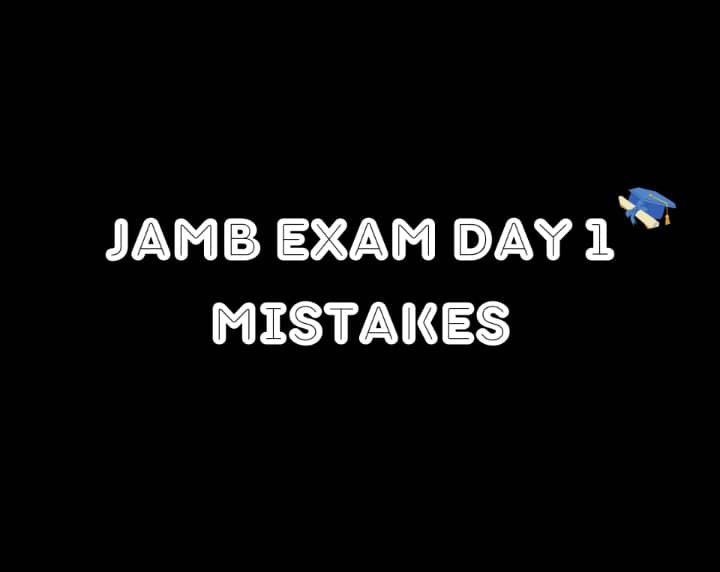Congratulations to those who recently completed their JAMB exam. You’ve crossed a major milestone. The next thing you should be focused on now is how to check JAMB result online.
Best rest assured that this article will provide you with a step by step method to check your jamb result for the year 2025. This guide includes clear step-by-step instructions alongside additional check methods and answers to frequently asked questions.
Let’s dive right in.
What Are The Necessary Requirements for Checking JAMB Result Online in 2025?
To begin your online JAMB result check, you must have the following ready:
- Your registration number for JAMB
- A strong internet connection
- The cellphone number linked to your JAMB profile
- A computer, tablet, or smartphone
Note: Without access to these necessities, it will be impossible to see your results.
How to Check 2025 JAMB Result Online
We’ll now proceed with the real process. Make sure you strictly follow this method if you want a stress free result check.
Step 1: Log on to the Official JAMB Website
The first step to take in checking your Jamb result is to log on to the official website of JAMB. You can start from the link here. [https://www.jamb.gov.ng].
Please you really need to make sure that you are on the official webpage. Scammers commonly utilize misleading phony websites to fool students.
Step 2: Turn to the Result Checker page
There is a page with a tag titled [Check UTME Results]
This button is located on the JAMB homepage. You can actually find this button on either the homepage or you just go to the “E-Facility” section of the website.
Press the button to continue to the following step.
Step 3: Enter Your Details
Enter your JAMB registration number followed by your email address or phone number.
Enter your details carefully because minor errors could prevent result display. A single wrong character entry will block your access to view your results.
Step 4: Click on “Check My Result.”
After providing your required details, simply press the “Check My Result” button.
Your online result will show up on your screen in a few seconds after processing is complete.
Things to Do if You Can’t See Your Result
It will interest you to know that you may follow the right procedure and still not get to see your result.
Here are a few reasons why:
- Your result processing is ongoing at this time.
- Issues with your account at JAMB.
- Your exam triggered JAMB’s malpractice detection system.
Stay calm if any of these issues occur to you. The JAMB board issues withheld results after they verify the matters at hand.
You Can Access Your JAMB Result Via SMS By Following These Steps
As an alternative to internet access, users can obtain their JAMB results via text messages. Here’s how:
1. Open your messaging app.
2. Send the message “UTMERESULT” to either 55019 or 66019.
3. Keep the phone number you initially used to register when checking the results.
You will get an immediate message containing your results details.
The SMS-based result checking method serves as an emergency backup for the online result verification process.
Alternative Ways to Check JAMB Result
Online result checking remains the primary method, while alternative methods also exist.
1. Using the JAMB Mobile App
You can obtain the JAMB mobile application from the Google Play Store. Users can easily access their results through the software after successful installation.
When searching for methods to access JAMB results online without browser dependency, this alternative stands as a useful solution.
2. Visiting Accredited CBT Centers
Users experiencing online difficulties can solve their issues by accessing any JAMB-approved Computer-Based Testing (CBT) center. Staff members at the centers will assist you with both result checking and printing procedures.
Verify that the checking center has received JAMB accreditation.
3. Checking Through Email
The Joint Admission Matriculation Board sends some results by email to the addresses registered with them. Check your email inbox and any emails marked as spam.
Although this method does not provide certainty, it remains a worthwhile action to take.
Common Problems Students Face When Checking JAMB Results Online
Checking JAMB results online may still present difficulties even if you understand the right procedure.
Slow server: The JAMB website becomes extremely sluggish during peak usage times.
Wrong Details: Entering the wrong registration number or phone number.
Bad internet connections might interrupt the check process for JAMB results.
Re-attempt your check if you encounter technical issues while accessing the JAMB result.
For What Duration Should It Take For Students To See JAMB results?
JAMB provides applicants with their results soon after the exam time. There are several circumstances in which the applicants may not get the results for up to a week.
Note: There is currently no official date for the release of 2025 UTME result.
Knowing how to check your JAMB results online can help you prepare as soon as the results are released. You may see your JAMB results for printing purposes by using an Internet connection. You might have to print your results after completing the online verification process. How to do it:
1. Go back to the JAMB portal.
2. Click on “Print Result Slip.”
3. Pay the necessary fee (about ₦1,000).
4. Download and print your result.
The admission procedure requires printed documentation.
Mistakes to Avoid When Checking JAMB Result Online
- Don’t use unofficial websites.
- Protect your login credentials by not giving them out to unfamiliar individuals.
When the online service runs slow, you should remain calm and attempt the process again at a later time.
Conclusion
You are now fully informed about how to check JAMB results online. The portal and mobile applications, alongside SMS, serve as different channels to access your results.
Have your registration number and phone number that JAMB linked to you at hand before starting the process. Always access the official JAMB website and verify your information prior to any submission.
Your success in checking the JAMB result for 2025 is guaranteed as long as you keep yourself composed and follow the guidance presented in this article.
Frequently Asked Questions
1. Can I check my JAMB result without inputting my registration number?
No. You must enter the registration number, phone number, or email address that was used in the registration process.
2. Will I be able to view my JAMB result multiple times?
Yes you can. You can check it multiple times but be cautious with the way you handle the system. Check when necessary.
3. Does checking my JAMB result online require payment from my side?
The process of verifying your JAMB result does not require any payment from you. It remains free of charge. The result slip printing service requires payment from users, but result checks remain completely free.
4. Can I view my JAMB result through a different mobile device than my own?
Inputting your correct registration information will allow you to access your JAMB result.
6. What actions should I take when my JAMB result displays “No Result Yet”?
You should check the status again later after waiting for a few days. Technical delays and review procedures can affect how soon you can see your result.
7. Are there any possibilities to edit incorrect information on my JAMB result slip?
No, you cannot edit results. Contact JAMB support immediately if you spot any mistakes.